Part One
We are slowly starting up our school year...I'm spending every free moment gathering materials, printing, laminating, brainstorming, and putting things in binders...how about you?
With two in the schoolroom this year I have to label things, so they know whose stuff is whose...Darcy is used to all this just coming out of a well-run Kindergarten class. Holland has gotten a bit jaded in regard to a school routine, so it will involve some extra nudging to get her back in the groove.
I decided to use PicMonkey to create some labels, and it only took a few minutes. I promise, it is so easy to use...much easier than Photoshop or Elements.
Here's what I made:
I like to use the binders with the clear pockets on the front and slip the printed info into the front. This year I am planning on saving most of their written work in a 3 inch binder. Mostly because I'm still sorting out last year's papers!
The school box labels were quick too, I just printed them out and cut around the edges and tapes to $1 bins filled with supplies. I could have gotten fancy and printed on label paper, but I was in a hurry and used photo paper, just taped it down with packing tape.
I'm sure there are more labels that need to be created...I will post more pics when I get them done.
Try PicMonkey out...they even have SCHOOL clip art you can add to your creations. Just look for the apple at the bottom of the left side of options...it's called Themes.




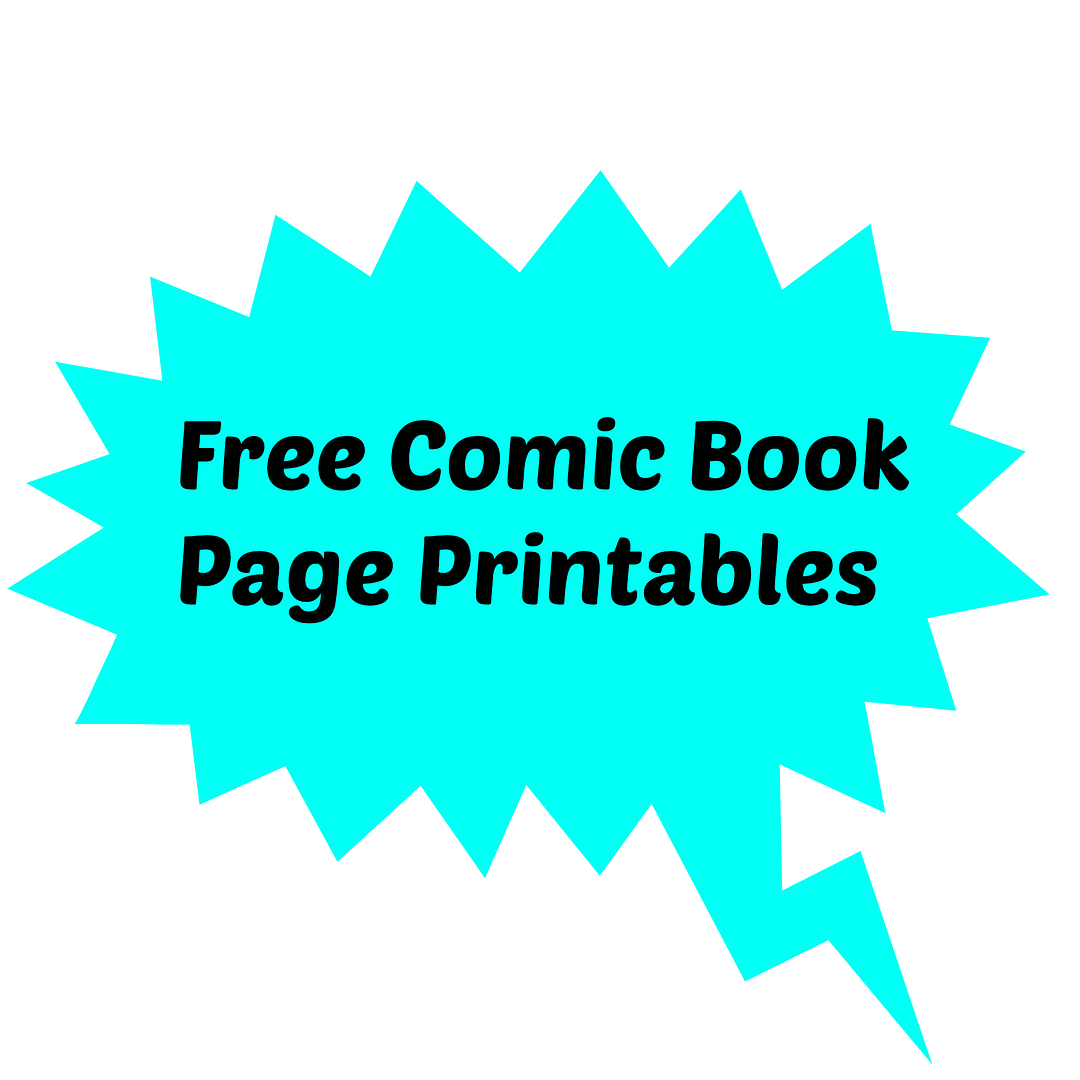
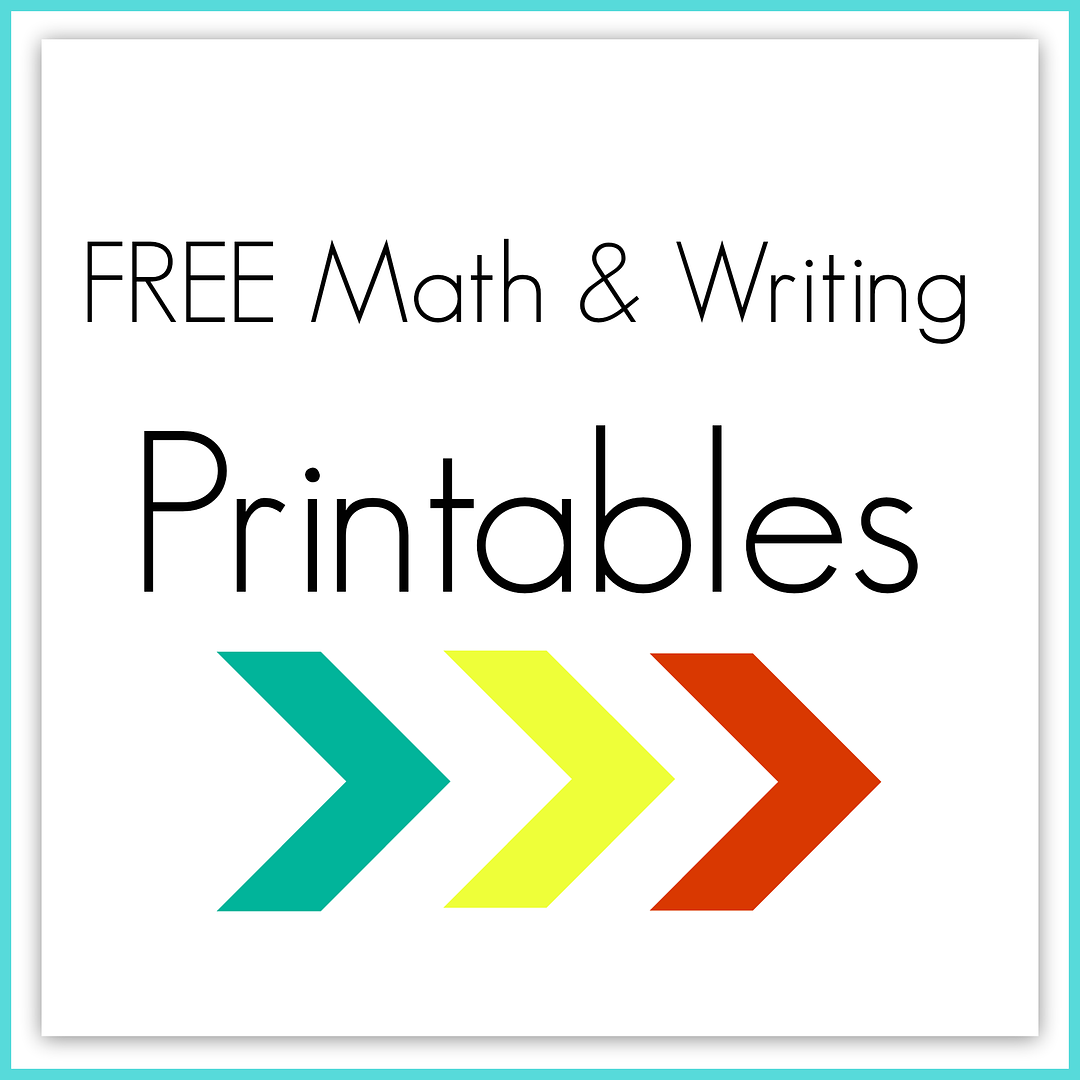
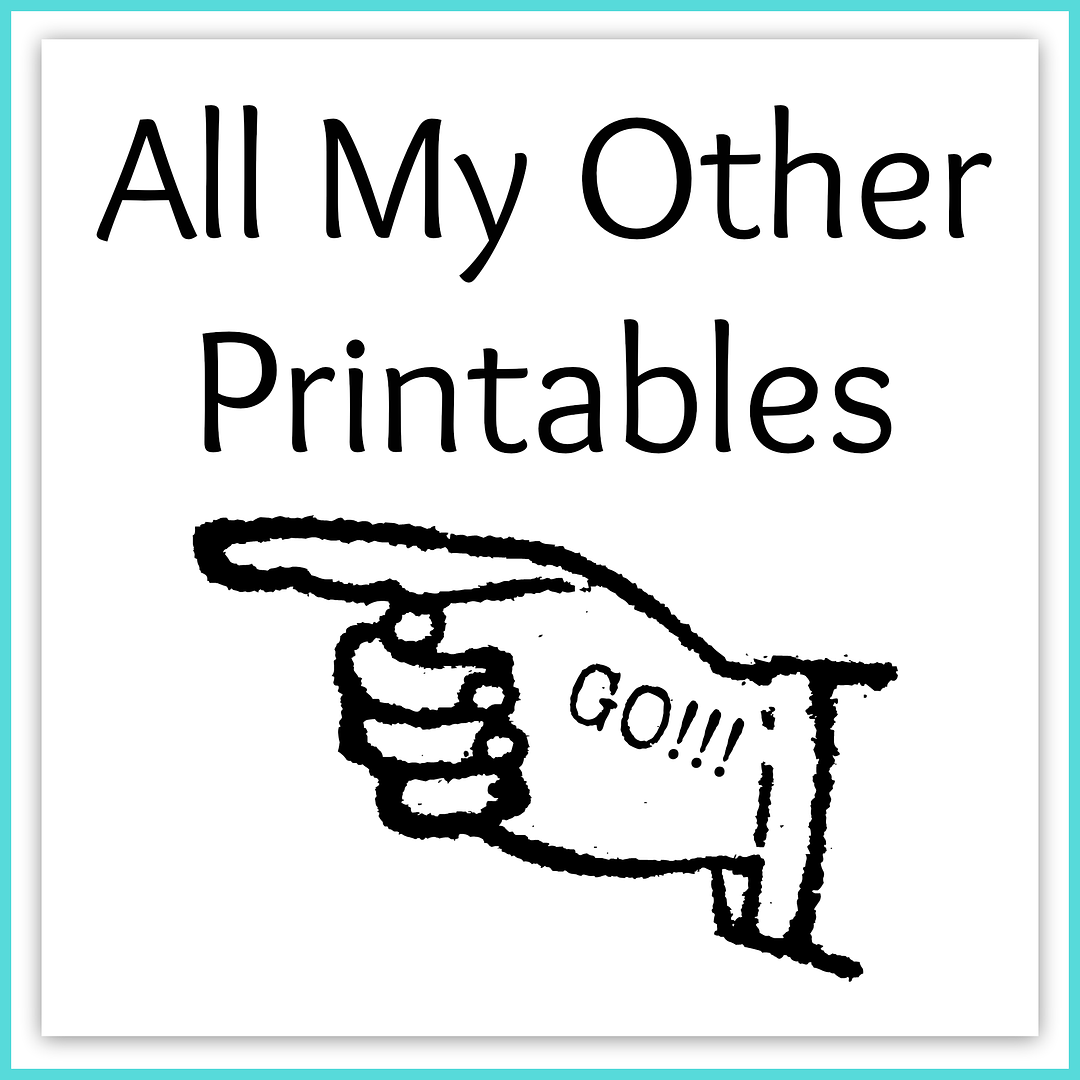




No comments:
Post a Comment