Question - What's in a name?
I've been on Instagram a lot more lately. I decided to take Facebook off my phone because I felt like it was taking up a lot of my time...so now I'm an Insta-junkie...ha ha.
Being on Instagram more and following more people has shown me the "cool" and "trendy" side of the "gram". Many grammers have really neat names that go with their blogs or whatever it is they actually do (be it make or sell something).
I got a little jealous and really wanted to change my boring Instagram name @sarahadabradford (which is my real name btw) to something for fun and follow-worthy.
I originally changed it to sarahadacreampuff, which was a nickname I had as a child, along with a few others like sarahadagarbagetruck and punkinhead. Anyway, I found that the creampuff one had me getting quite a bit of spam followers, so I changed it back. Then decided to shorten the name to sarahadab. Which is kind of unique...a dab can be a small part of something right?
So yesterday I was updating some pages on the blog and realized my Instagram widget was blank...nothing at all showing. Of course, I had to investigate and figure out the prob. It took my about five minutes to realize that I had changed my Instagram username and that must be the problem...
Answer - If you change your username you will have to reinstall your widget.
Don't forget I use SnapWidget as my widget of choice. Click here to try it yourself or go to my original post about how to install.
SnapWidget
How To Add Instagram To Your Blog




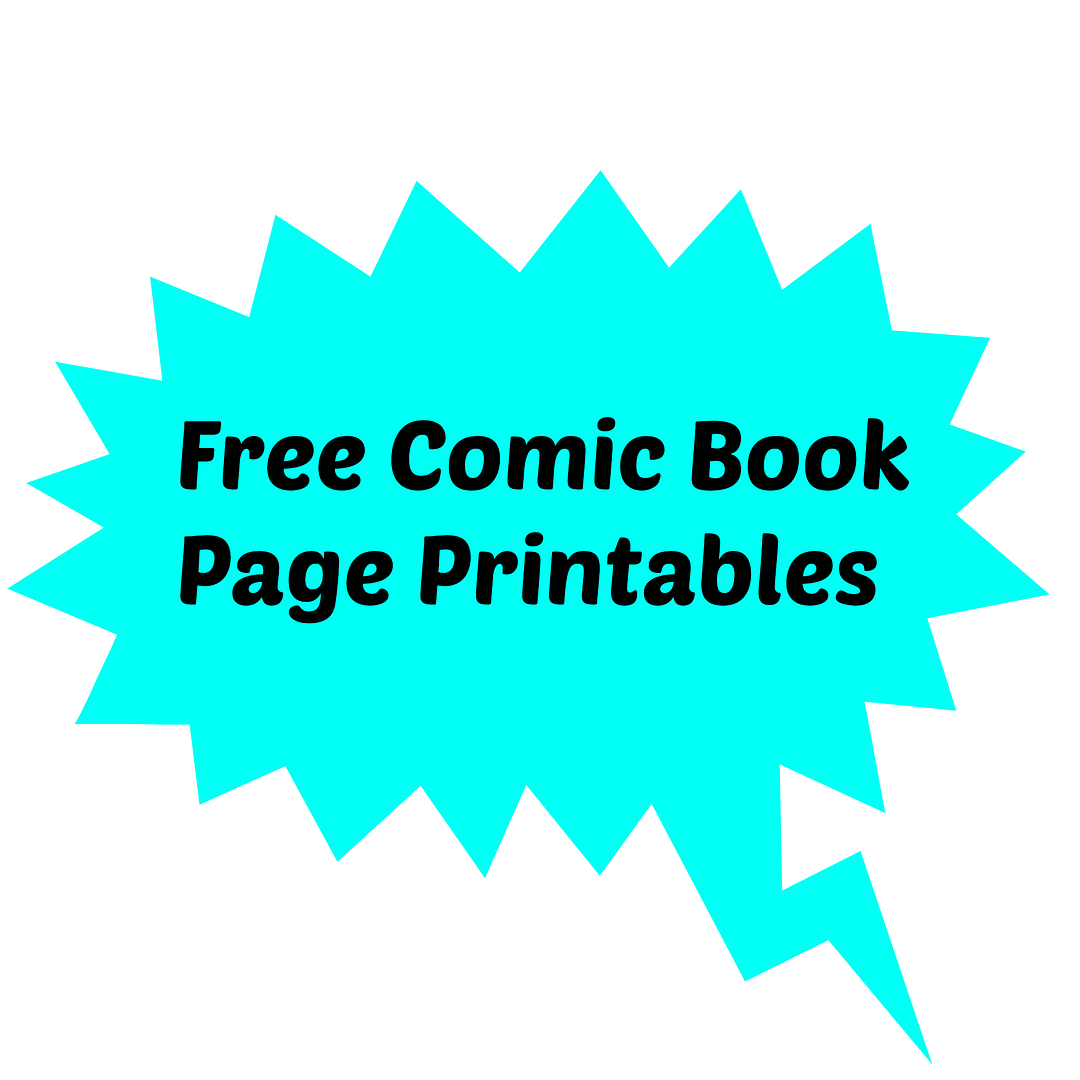
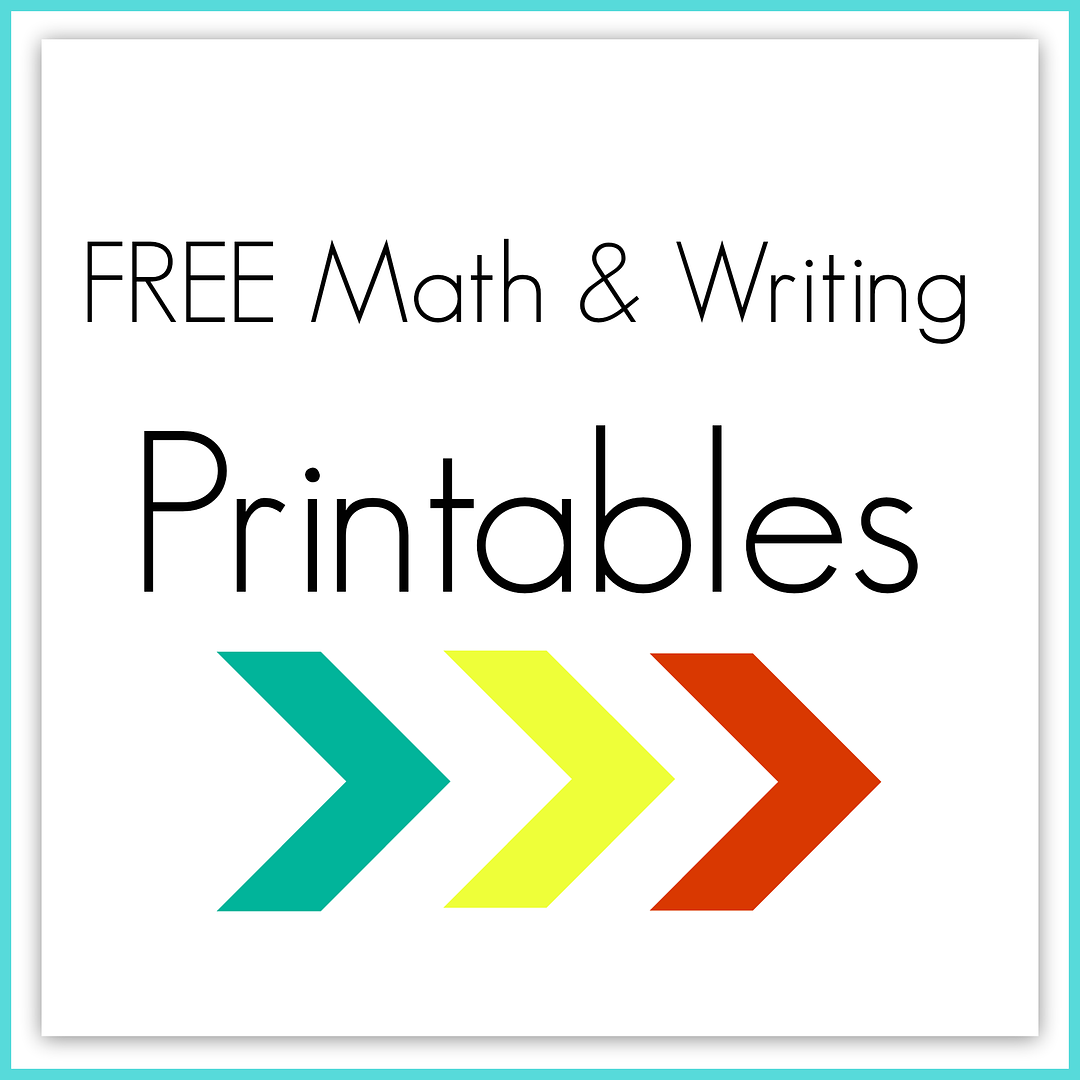
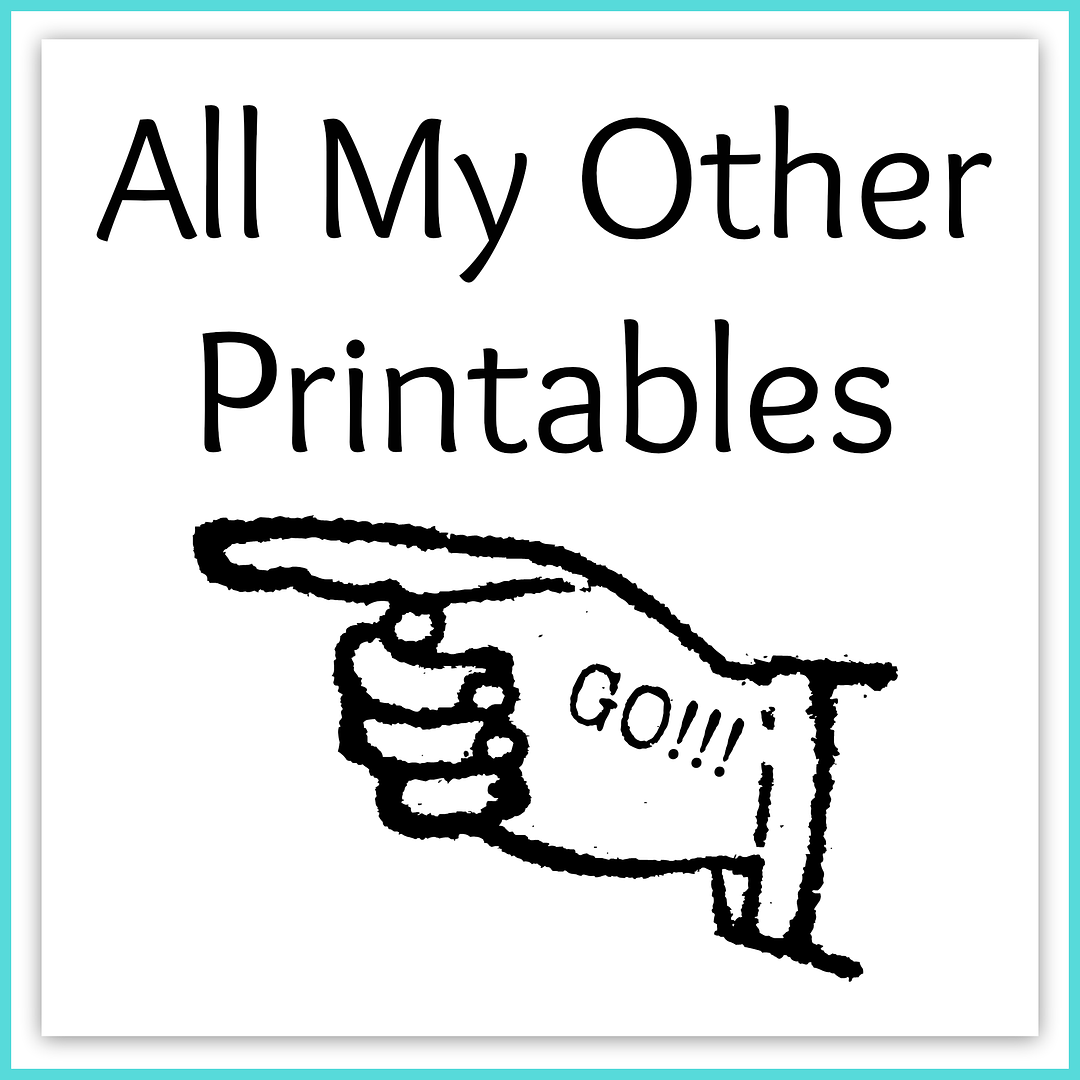
No comments:
Post a Comment